Amazing Photoshop Skin Smoothing: Portraiture Plug-in Review
The Portraiture Photoshop plug-in was initially intended for professional photographers. However, it is still a wonderful addition that every photographer should have in his or her kit. If you are the family photographer, you may be in charge of recording all family events. Now, this can turn out to be a thankless job since people do not seem to think much about it. However, the reality is the job of a family photographer is different from what people perceive or think.
With the use of digital cameras, photography has become quite tough. This is because a digital camera can record every single aspect of your face and show every single pore or wrinkle. This can be quite unflattering when the pictures are recorded. Very often people tend to look pictures from their mind’s eye rather than at the precision of the photographs. This is precisely why when a photograph of your loved one comes out in an unflattering manner, you tend to get disappointed.
 There has been much written about touching up of photographs in Photoshop. However, the process is not simple and is quite complicated for the uninitiated. Put simply, this deals with a blurred version of an image which is blended with the original image by using image masks that enables you to cover the flawed features and allow the rest of the image to come out. There are settings that help you in adjusting the color so that the skin tone comes out more positively. This kind of photography requires a lot of skill and of course, patience.
There has been much written about touching up of photographs in Photoshop. However, the process is not simple and is quite complicated for the uninitiated. Put simply, this deals with a blurred version of an image which is blended with the original image by using image masks that enables you to cover the flawed features and allow the rest of the image to come out. There are settings that help you in adjusting the color so that the skin tone comes out more positively. This kind of photography requires a lot of skill and of course, patience.
Portraiture Photoshop plug in is great for professional photographers because it enables them to turn around their photographs within a short span of time without compromising on the overall quality of the images. In fact, Portraiture can make every single facial photographs look much better with just a few clicks of the mouse. The best thing is it can do it automatically and without any instruction from you. All that you need to do is open Photoshop and load the photograph. Then select the plug-in from the filter set and allow the plug in to do the rest. You will be amazed at the quality of pictures you get without having to use even a single adjustment settings.
 Truly, the Portraiture Photoshop plug in is just amazing. It is like as if it knows what’s on your mind – like what you want to erase, what you want to improve or touch up in the photograph. Whether, it is the eyes or even the eyelashes or your teeth, the plug - in captures every single detail in the photograph while touching up the flawed areas automatically. You will find that pores and blemishes on the face are no longer visible while your skin tone is enhanced, thereby giving a photograph the way you intended it to be.
Truly, the Portraiture Photoshop plug in is just amazing. It is like as if it knows what’s on your mind – like what you want to erase, what you want to improve or touch up in the photograph. Whether, it is the eyes or even the eyelashes or your teeth, the plug - in captures every single detail in the photograph while touching up the flawed areas automatically. You will find that pores and blemishes on the face are no longer visible while your skin tone is enhanced, thereby giving a photograph the way you intended it to be.
Even though the Portraiture Photoshop Plug-in may cost more than other products in the market, it certainly justifies the price tag it carries. This is really a top of the drawer plug in and will benefit you immensely.
If you have any questions about Portraiture or if you have a tip to share, please contact me today.
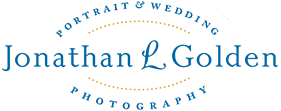

Leave a Reply